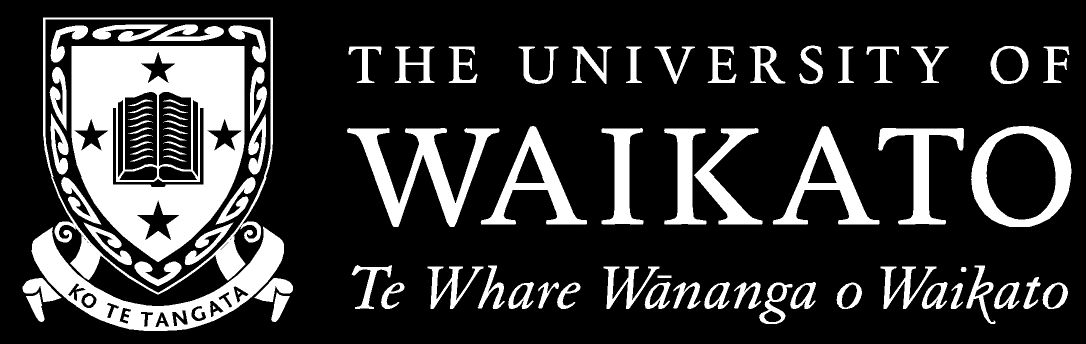
SCIEN511-19C (BLK)
Scientific Supercomputing
15 Points
Staff
Convenor(s)
|
Joseph Lane
9391
E.3.07
Students are welcome to drop by my office anytime
joseph.lane@waikato.ac.nz
|
|
Lecturer(s)
|
Charles Lee
4241
TRU.G.17
By Appointment
charles.lee@waikato.ac.nz
|
|
|
James Brasington
5046
R.2.08
To be advised
james.brasington@waikato.ac.nz
|
|
|
Karin Bryan
4123
E.2.13
To be advised
karin.bryan@waikato.ac.nz
|
|
Librarian(s)
You can contact staff by:
- Calling +64 7 838 4466 select option 1, then enter the extension.
-
Extensions starting with 4, 5, 9 or 3 can also be direct dialled:
- For extensions starting with 4: dial +64 7 838 extension.
- For extensions starting with 5: dial +64 7 858 extension.
- For extensions starting with 9: dial +64 7 837 extension.
- For extensions starting with 3: dial +64 7 2620 + the last 3 digits of the extension e.g. 3123 = +64 7 262 0123.
Paper Description
A practical introduction to undertaking scientific research on a supercomputer. The paper assumes no prior knowledge and is intended for science students from any discipline. The overarching goal is to provide students with the skills necessary to run simulations on large-scale shared supercomputing facilities, such as the New Zealand eScience Infrastructure (NeSI).
Paper Structure
The paper is taught through a series of hands-on practical computer labs and a mini-research project. The mini-research project can involve any type of computational modelling that is relevant to a student's dissertation or thesis and will be run on the New Zealand eScience Infrastructure (NeSI) supercomputers. The results of the mini-research project will be written up in the style of a journal article.
Learning Outcomes
Students who successfully complete the course should be able to:
Assessment
The requirements for assessed work are specified in the instructions provided for the assignments.
Assessment Components
The internal assessment/exam ratio (as stated in the University Calendar) is 100:0. There is no final exam.
Required and Recommended Readings
Other Resources
The NeSI support portal contains useful information to assist students with using their high-performance computers:
Online Support
Online support will be provided via Moodle, which is accessible to all students who are enrolled in the paper.
PLEASE NOTE: Class notices will be provided through Moodle. Note that it is your responsibility to check the site regularly. Instructions provided on Moodle and in classes are considered to be given to the class as a whole.
Workload
Students are expected to attend the six scheduled 2-hour computer labs and complete the corresponding exercises in their own time. This should require approximately 30 learning hours.
The remaining 120 learning hours are to be used for the mini-research project. As part of this, students are expected to meet with their mini-research project supervisor on a weekly basis to guidance and support.

 Waikato Home
Waikato Home